Contract Status
- Active / Inactive An active contract refers to a contract that is live and operational. The platform’s automated billing cycle generates invoices based on the contract’s defined terms and billing period. Invoices for active contracts will appear in the Invoices section. You also have the option to deactivate a contract, which will suspend billing automation, and no further invoices will be issued.Contracts with future start dates are labeled as “Inactive” and will automatically transition to active status once the start date is reached.
- Terminated The contract will conclude on the specified end date. Upon termination, no additional invoices will be issued. Terminated contracts cannot be duplicated or turned into Active again.
Contract Edit
Use edit for contract that only started and no invoice had been approved. When to use: when these is a mistake or some wrong pricing definition and no invoices has been approved or issued to customers What to expect The system will deleted and replace the contract and the invoices with new ones from the given start date.Contract Revision
Revision allows you to edit the commercial terms of a contract and is applicable for the following use cases: Renewal with new terms Renewal of contract for a new period with updated pricing terms. Update of the current contract Update contract terms and commercial details, including additional products, pricing, and discounts. You can modify the contract terms retroactively or schedule updates for a future date. Invoices will be issued based on the updated terms. When to use update contract terms when the contract is process ‘live’ and ‘active’ however, there are new pricing / products that needs to be updated and added to the current contract. What to expect- System will Terminate the old contract immediately and will start a new version based on the initial start date but with the new terms.
- System will re-generate invoices for the selected period. Invoices which are on ‘Draft’ and ‘In review’ will be deleted and re generated according to the updated terms.
- Invoices that had already been approved under the old contract will remain as is - in cases of duplication or irrelevant invoice can be either deleted or tag as ‘Cancelled’
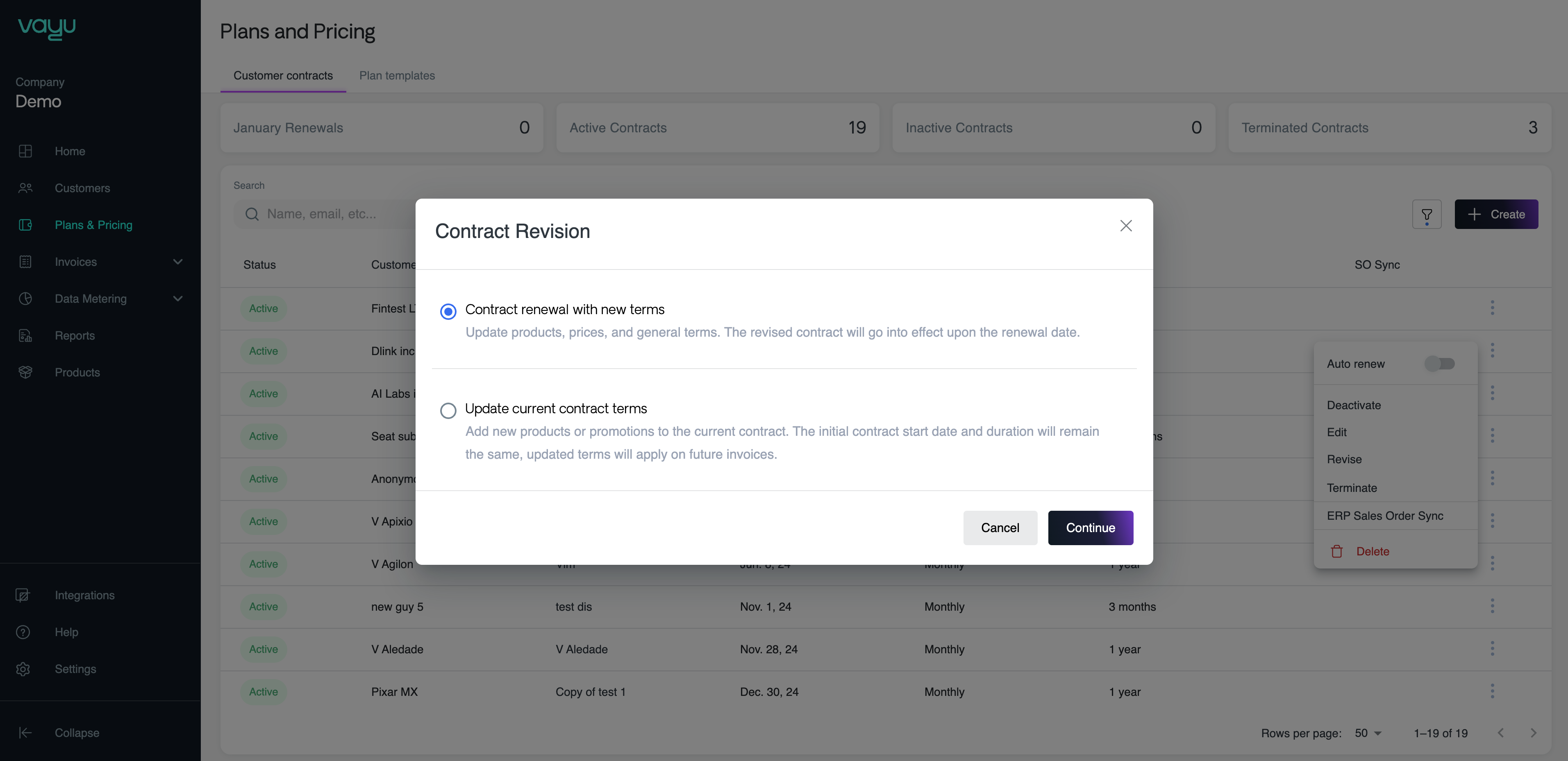
Delete a Contract
This will allow you to delete a contract and it’s related invoices all together. This function is immediate and final - once deleted, a contract or invoice cannot be restored. When to use When the contract is false and the commercial terms are outdated. Delete the contract and create a new one instead. What to expect- System will delete the contract and remove it from the platform
- The deleted contract cannot be restored
- All related invoiced will be deleted and cannot be restored